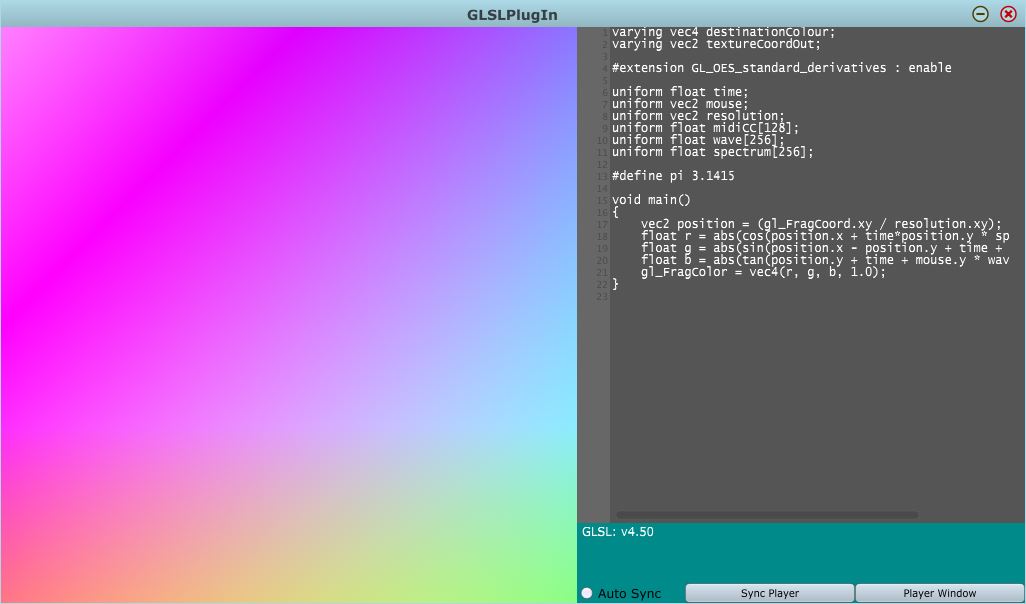A GLSL editor running on VST / AU plug-in has been released
※2017/03/06 Update: Add the distribution of Windows installer version.
Download (free)
VST for Windows (64bit&32bit):
・Installer(64bit)

・Installer(32bit)

・ZIP(64bit&32bit)

VST/AU for macOS (64bit&32bit):

What is this?
It is an editor that describes a shader language called GLSL (OpenGL Shading Language) and a VST / AU plugin that displays a window to execute OpenGL drawing. Using the plug-in form, we have implemented the following distinctive functions.
- Supports audio input from DAW (VST host)
- Supports MIDI CC input from DAW (VST host)
- Full screen display with multi display is also possible
By using these functions, you can control the shader in conjunction with DAW’s voice and MIDI automation. It may be used for VJ applications.
The shader that can be edited with this plug-in is “fragment shader” only.
What is GLSL?
For details, refer to the Wikipedia article.
I think that it would be nice if you could catch the article of “WebGL Honkyama” for more detailed information and fun illustrations.
Usage / compatibility with GLSL Sandbox
The GLSL editor of this plugin is designed to be compatible with GLSL Sandbox. By typing the same code as the GLSL Sandbox gallery into the editor you can draw in the same way.
Attention: Please properly operate / use shader code based on the existence of copyright. Especially, do not steal others’s code, or misrepresent others’ code as yourself.
Usage / uniform variables
Some uniform variables are specific to the GLSL Sandbox and others are provided by this plugin.
▼ GLSL Sandbox Specific
uniform float time: Get current time. Real-time animation can be realized by using this. * Ver 1.0 gives the frame counter every 0.2. uniform vec2 mouse: While mouse dragging in the rendering window, you can get mouse coordinates. Both the X and Y directions range from 0 to 1. uniform vec2 resolution: You can get the resolution of the current rendering window. uniform vec2 surfacePosition: You can get the coordinates of the current surface (like billboard).
▼ This plug-in original implements
uniform float midiCC[128]: You can obtain MIDI CC events from the DAW (VST host). Get MIDI CC events as an array. "MidiCC [0]" means the value of "CC 0". The range of values stored in each array is roughly 0 to 127, depending on the DAW. * For MIDI CC specifications, refer to the article of Wikipedia. uniform float wave[256]: You can acquire voice waveform from DAW's mixer. Acquires 256 speech waveforms as an array. "Wave [0]" means the value of the "first sample" of the waveform. The range of values stored in each array is roughly 0 to 1, depending on the DAW. uniform float spectrum[256]: It is possible to obtain the value obtained by converting the speech waveform on the mixer of the DAW into the frequency spectrum. Acquire the frequency spectrum of 256 resolution as an array. "Spectrum [0]" means the value of the "lowest frequency" counted from the lower frequency in the frequency spectrum. The range of values stored in each array is roughly 0 to 1, depending on the DAW.
License / source code
This software is distributed under “GPL v3” license.
The source code repository (GitHub) can be accessed from the following link.
GitHub